

Files are logical units of information created by processes and are managed by the operating systems. The part of the opearting system dealing with files is known as the file system.
When a process creates a file it gives the file a name,
and even after this process terminates the file
continues to exist and can be accessed by other processes by its
name.
The exact rules for file naming might vary from one system to another
but almost all operating systems allow strings of one to
eight characters along with special characters
like underscore.
The file naming as two parts which are seperated by a period.
The name of the file after the period is called the
file extension which indicates something about the file.
| Extension | Meaning |
|---|---|
| .bak | backup file |
| .c | C source code |
| .h | C header file |
| .sh | Shell script |
| .py | Python source code |
| .gif | Compuserve Graphical Interchange Format image |
| .hlp | Help file |
| .html | World Wide Web HyperText Markup language document |
| .jpg | Still picture encoded with the JPEG standard |
| .mp3 | Music encoded in MPEG layer 3 audio for mat |
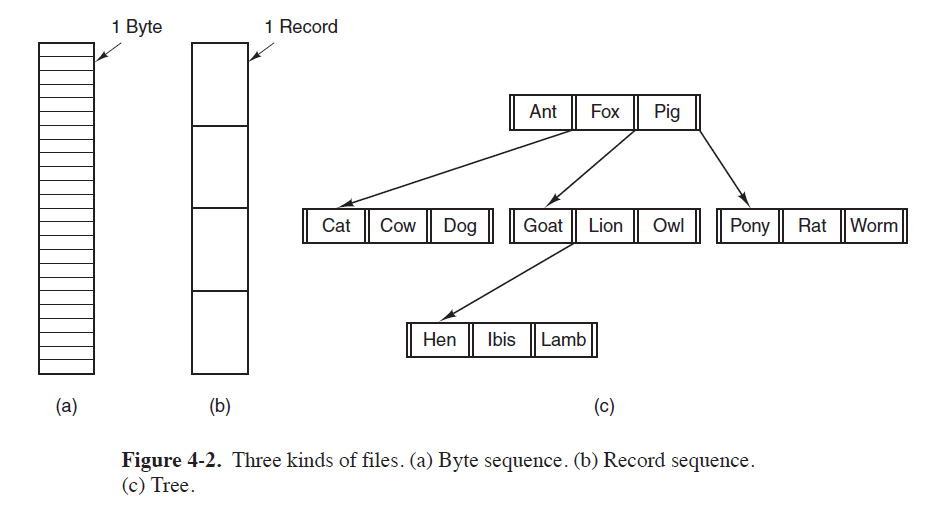
There are three common ways for structuring of files
Byte Sequence:
In this way of structuring, a file is an unstructured sequence of bytes.
What is contained inside the file is specific to the program that
will write / read them.
Record Sequence:
In this structuring, a file is a sequence of
fixed-length records, each with some internal structure.
Tree:
In this organization, a file consists of a tree of records,
not necessarily all the same length, each containing a key
field in a fixed position in the record.
The tree is sorted on the key field, to allow rapid
searching for a particular key. All the basic operations are
performed using the key value.
This type of file is clearly quite different from the
unstructured byte streams used in UNIX and Windows
and is used on some large mainframe computers for
commercial data processing.
Databases such as Oracle creates files that are like this,
without relying on the OS to know the format.
UNIX and Windows operating systems have regular files and directories.
Regular files: Files containing user information. (This
is how the book puts it, but these may also contain system
info, such as /etc/passwd.)
Directories:
These are the system files for maintaining the structure of file system.
UNIX also has two other types of files:
Character-special files:
These files are related to input and output operations.
They are used to model serial I/O devices, such as terminals,
printers, and networks.
Block-special files:
These files are used to model disks.
Regular files are generally ASCII or binary files:
ASCII files:
Files containing lines of text.
These files can be displayed and printed as is, and
they can be edited with any text editor.
They can be used in pipelines, processed by scripts, etc.
Binary Files:
These files are not human readable.
Executable binary files:
The operating system will execute an executable
binary file only if it has the proper format.
Format of an executable file has 5 sections:
Header section indicates that the binary file is executable,
and contains other info about the program.
Archive:
It consists of a collection of library procedures compiled but not linked.
Each one is prefaced by a header telling its name, creation date, owner,
protection code, and size.
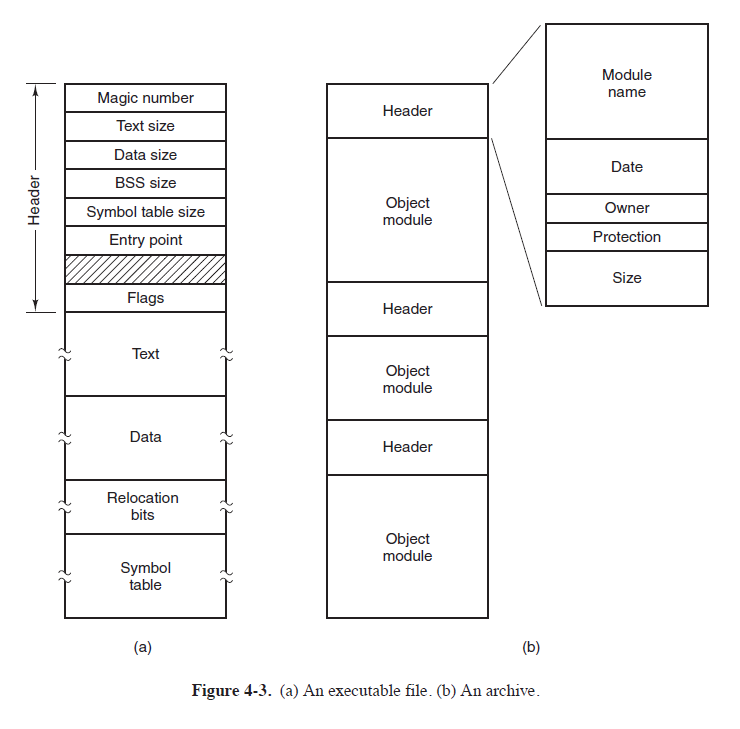
Operating systems associate other information related to iles such as date and time when a file was created, ermissions for the file access as file attributes. These attributes are also called metadata. The list of attributes considerably vary from system to system.
Some file attributes:
| Attribute | Meaning |
|---|---|
| Protection | Who can access the file and in what way |
| Read-only flag | 0 for read/write; 1 for read only |
| Creation time | Date and time the file was created |
| Time of last change | Date and time the file was last changed |
| Current size | Number of bytes in the file |
| Owner | Current owner |
| Key Length | Number of bytes in the key field |
| Temporary flag | 0 for normal; 1 for delete file on process exit |
| Password | Password needed to access the file |
Files exist to store information and allow it to be retrieved later. Different systems provide different operations to allow storage and retrieval. Some of the Operations are listed below.