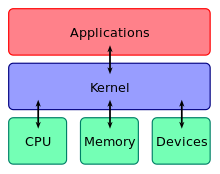
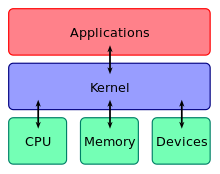
A Key Distinction: Kernel versus user mode.
Kernel:
User:
Operating systems are:
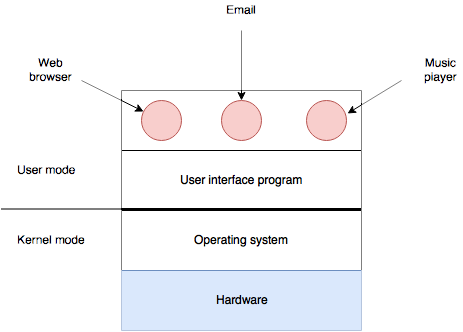
The textbook gives the following example:
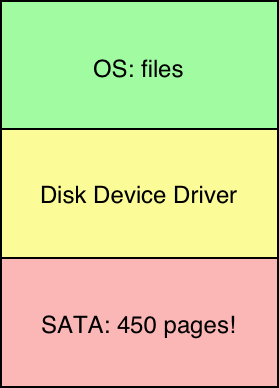
It seems to me here that what the authors really mean by "extended machine" is "abstract machine." They say as much here:
The job of the operating system is to create good abstractions and then implement and manage the abstract objects thus created. In this book, we will talk a lot about abstractions. They are one of the keys to understanding operating systems.
Crucial: "The operating systems real customers are
the application programs (via the application programmers,
of course)."
It is the relationship between the operating system and the
application programs that our textbook focuses on, and that
we will focus on in this course.
And that relationship is why you should care about this
course: most of you will never write an operating system.
But in your work as application programmers you will work
with an operating system, and use its services. To be a master
application programmer, you must understand the services
you are using.
Furthermore: oftentimes, applications themselves
must do some of the jobs an operating system usually does.
Knowing how an operating system with millions of users has
solved a problem can be a great guide as to how you, as an
application programmer, should solve it.
Personal example: caching theoretical values for
stock options: the system we built was much like a paging
system for virtual memory.
The previous section gives a top-down view. The bottom-up view is that the OS manages access to the CPU, disks, displays, printers, mice, memory, and so on by the various applications running on the system.
Imagine three programs printing at once with no OS,
one printing "Hello world," one printing "Namaste,"
and one printing "Ni hao."
The printer might print out something like:
"HNNeaillm haorasowosrtled"
Obviously, this is not what we want to have happen!
The OS must manage the printer resource, so that
applications can acccess it in an orderly manner.
The OS should share resources across both time and space: each app must get its own time with the printer, but may divide up memory at any single point in time.