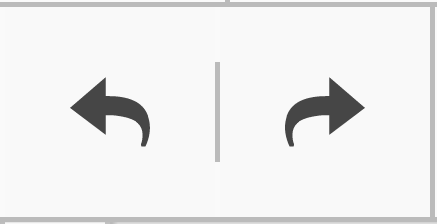
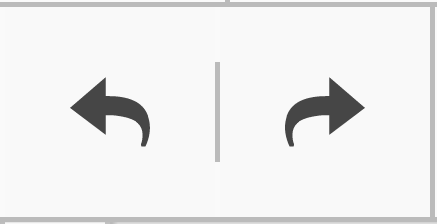
| Keys to type | What they do |
|---|---|
| (n)u | Undo changes. Here n is an integer. For instance, when n is 1, you type u (or 1u), then only the last change will be undone. If you type 4u, then four changes will be undone |
| :u | Undo one change |
| U | Undo all latest changes on one line |
| Keys to type | What they do |
|---|---|
| Ctrl+R | Redoes changes which were undone |
| :red | Redoes one change which was undone |
| Keys to type | What they do |
|---|---|
| :q | Quit Vim. This fails when changes have been made |
| :q! | Quit without writing |
| :cq | Quit always, without writing |
| :wq | Write the current file and exit |
| :wq! | Write the current file and exit always |
| ZZ | Write current file, if modified, and exit |
| ZQ | Quit current file and exit |