Slack Plugins for Workflow
-
Pixel Kit
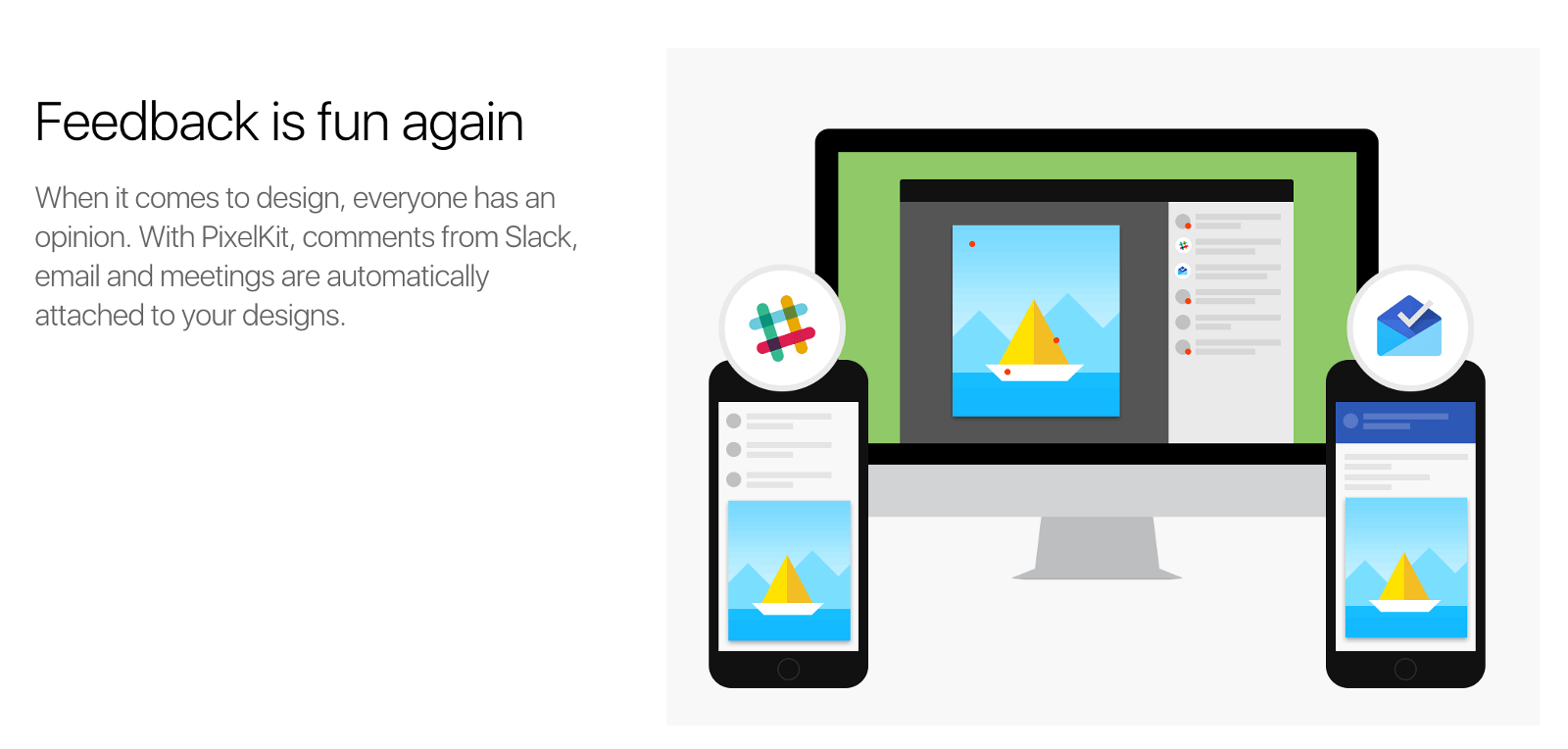
Pixel Kit Pixel Kit makes every part of your design work searchable, it integrates with all other workflow tools and also provides version control. It also has a great feature of automatically addidng comments from slack, meetings and emails to the designs.
-
Monkey Test it
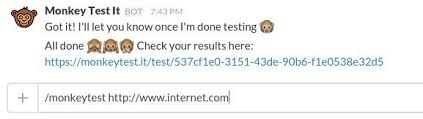
Monkey Test it This Bot does a thorough link check on your website and notify you of any errors. It basically clicks every element of the page.
-
I Done This

I Done This This bot keeps track of what members of your time are doing and reduces the need of daily stand-ups. It saves acomplishment per day and is effective in track of progress over the long run.
-
Google+ Hangout

Hangout Google Hangout's slack integration lets you make video calls with your workspace easy without having the need to continously set-up.
Simply type /hangout to launch a Google+ Hangout in a new window: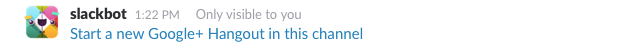
That command will provide you with a link that you can use to quickly hop on a video call.
After opening the video call window, you may have to login to your google account and also have the option of adding more participants to the call beyond which you are added to the meeting room. -
Google Drive

Drive Google Drive is used to store files online by almost everyone. This plugin links it with slack.
The plugin guides you through the initial set up and you will be able to share files directly from slack.
You can also use another plugin to maintain one directory for the entire workspace to share.
The best part about this app is that the files you import are easily searchable. Note, though, that they won't be actually stored in Slack -- they'll continue to be stored in Google Drive.
SOUCE: